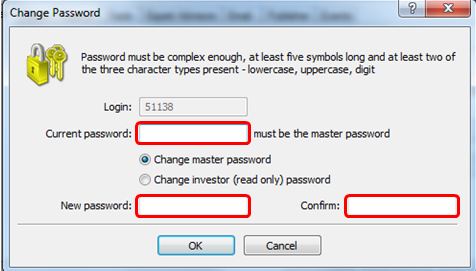1. On the top Menu bar, select TOOLS > OPTIONS or keyboard shortcut (Ctrl+O).
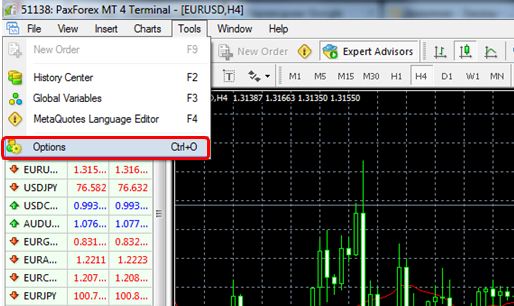
2. Under the SERVER tab, select CHANGE.
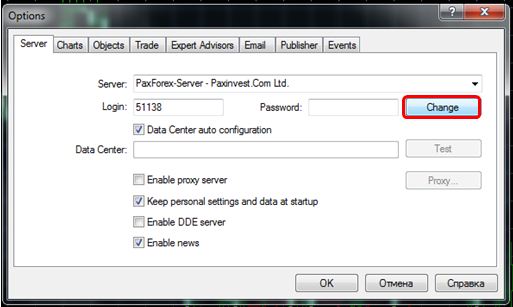
3. Input the current password in: “Current Password” text field.
4. Select ”Change master password” if it is not checked already.
5. Input the new password in: “New Password” text field.
6. Re-type the new password in the second “Confirm” text field, then click OK.